找到
3
篇与
mac os
相关的结果
-
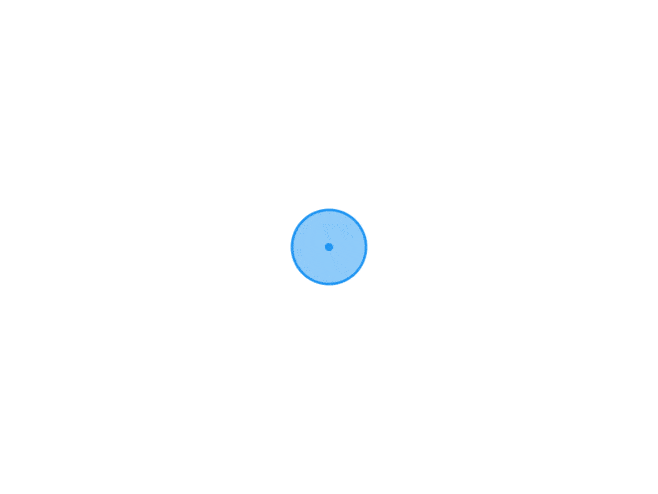
-
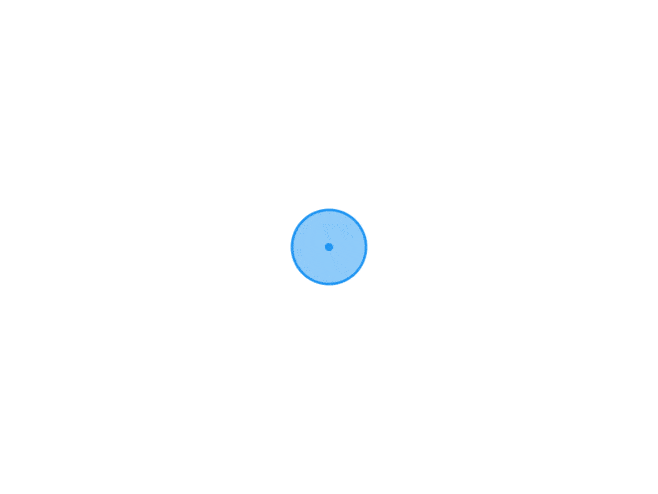
-
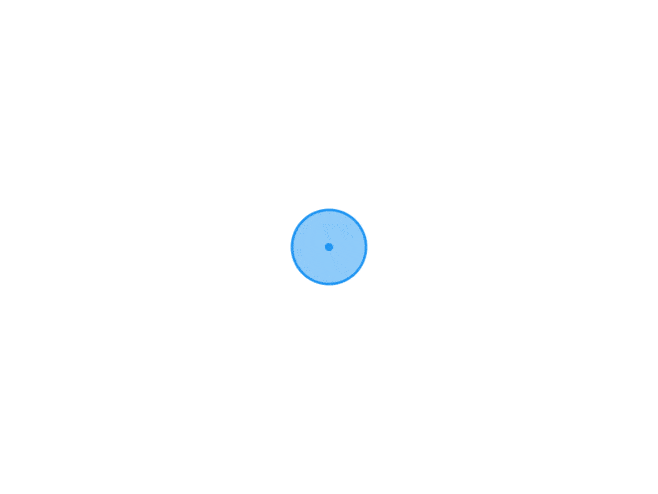 Mac OS X中设置VIM语法高亮 默认情况下,使用vim打开文本文件都是灰蒙蒙的一片,当我们要在其中查询某个字符的时候也看的不清楚。但是,有办法解决这种困境。 主要是修改~/.vimrc文件 文件内容如下: set ai " auto indenting set history=100 " keep 100 lines of history set ruler " show the cursor position syntax on " syntax highlighting set hlsearch " highlight the last searched term filetype plugin on " use the file type plugins " When editing a file, always jump to the last cursor position autocmd BufReadPost * \ if ! exists("g:leave_my_cursor_position_alone") | \ if line("'\"") > 0 && line ("'\"")
Mac OS X中设置VIM语法高亮 默认情况下,使用vim打开文本文件都是灰蒙蒙的一片,当我们要在其中查询某个字符的时候也看的不清楚。但是,有办法解决这种困境。 主要是修改~/.vimrc文件 文件内容如下: set ai " auto indenting set history=100 " keep 100 lines of history set ruler " show the cursor position syntax on " syntax highlighting set hlsearch " highlight the last searched term filetype plugin on " use the file type plugins " When editing a file, always jump to the last cursor position autocmd BufReadPost * \ if ! exists("g:leave_my_cursor_position_alone") | \ if line("'\"") > 0 && line ("'\"")




